Understanding how wireless signals travel throughout your home is key to improving your network's performance. This is BlackOwls specialty.

Experience a faster
and more reliable internet connection
Black Owls Network Communication - your professional partner
for
Network Optimization

What We Do?
BlackOwls specializes in bridging the gap between you and seamless online experiences.
Features
Many households, even those with top-tier internet service providers, still struggle to maintain consistent Wi-Fi coverage.
Our team of specialists will help you identify weak spots, optimize your setup, and enhance every aspect of your connectivity.
Enjoy uninterrupted streaming, flawless video calls, and secure data transfers with our state-of-the-art techniques and personalized support.
Why do comprehensive WiFi diagnostics matter?
During our initial assessment, we create a detailed WiFi heatmap of your home. This visual tool highlights where your wireless signal is strongest and where it`s weakest, allowing us to pinpoint exact problem areas.
Benefits
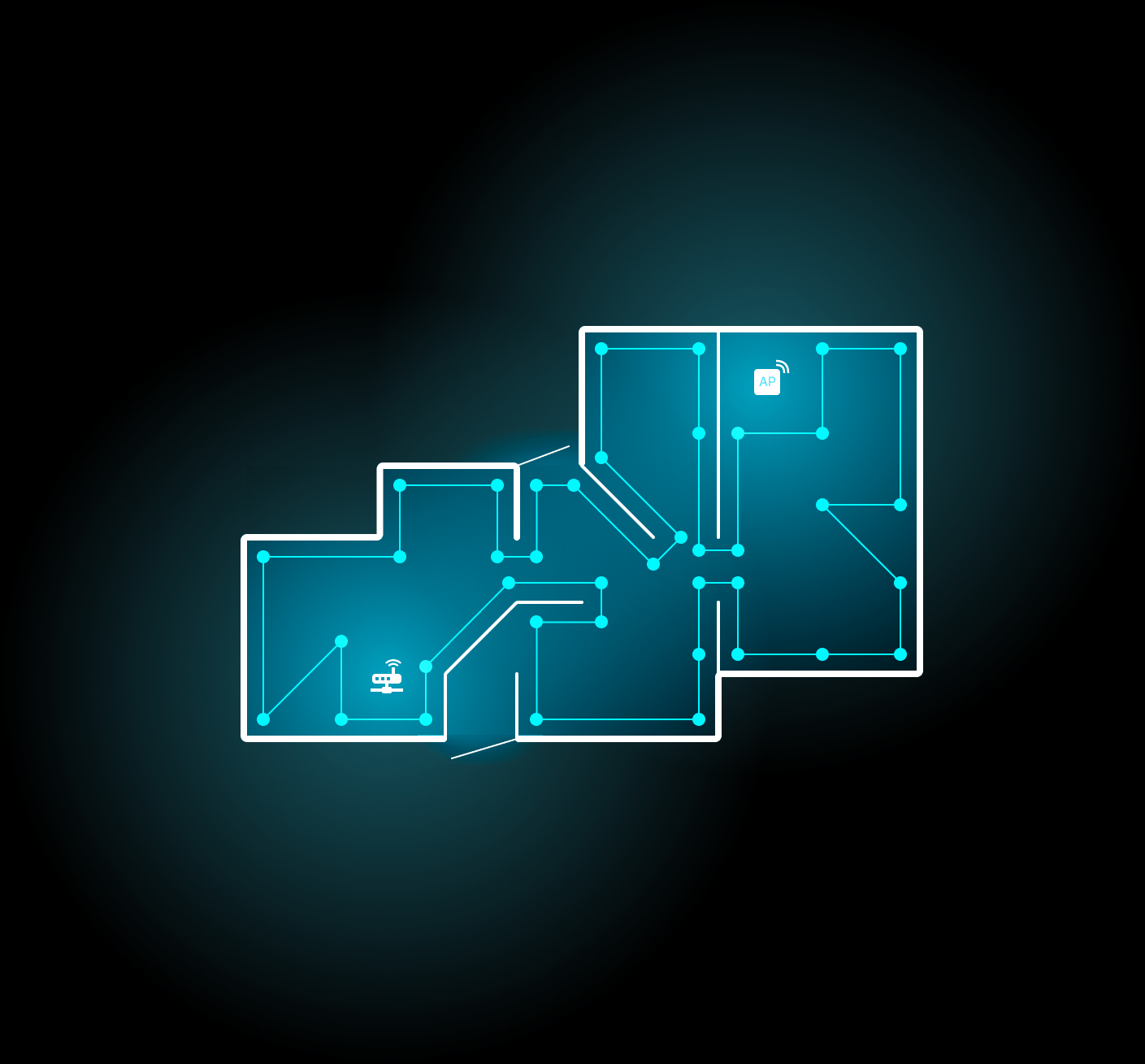
-
Advanced network analysis
Our experts also detect issues including overlapping channels, signal interference, and excessive noise levels. With this in-depth data, we can tailor solutions that address the root causes of poor connectivity rather than just the symptoms.
-
Cost transparency
Because every home or office setup presents unique challenges, our service costs can vary significantly. After we complete a thorough diagnostic, we will provide a realistic estimate. Once the assessment is done, you`ll have a clear understanding of both the core issues and the best solutions to resolve them. We offer a variety of installation methods to suit your needs and preferences
Our service stages
Diagnostics
Choosing the installation method
Choosing the installation method
Option A: Basic line
External Cable Installation with Clips
Cables are securely fastened along the exterior walls using specialized clips. We use weather-resistant outdoor cables with enhanced insulation to withstand various environmental conditions. This is the most cost-effective and quick installation method.
Option B: Shielded path
External Cable Installation with Protective Covering
Cables are routed along exterior walls but enclosed in a durable plastic cord hider for additional protection and a cleaner appearance. This option enhances durability, protects against weather exposure, and improves the overall aesthetics of the installation.
Option C: Stealth Pro
Concealed In-Wall Cable Installation
For a completely seamless look, cables are routed inside walls, providing an invisible and aesthetically pleasing installation. This option requires additional planning and effort but ensures a clean, professional finish. Attic and basement routing can be discussed separately if needed.
Option A: Basic line
External Cable Installation with Clips
Cables are securely fastened along the exterior walls using specialized clips. We use weather-resistant outdoor cables with enhanced insulation to withstand various environmental conditions. This is the most cost-effective and quick installation method.
Option B: Shielded path
External Cable Installation with Protective Covering
Cables are routed along exterior walls but enclosed in a durable plastic cord hider for additional protection and a cleaner appearance. This option enhances durability, protects against weather exposure, and improves the overall aesthetics of the installation.
Option C: Stealth Pro
Concealed In-Wall Cable Installation
For a completely seamless look, cables are routed inside walls, providing an invisible and aesthetically pleasing installation. This option requires additional planning and effort but ensures a clean, professional finish. Attic and basement routing can be discussed separately if needed.
Network Optimization & Configuration
Even with high-speed internet plans, improper network settings can reduce performance. Our specialists fine-tune your system for maximum efficiency.
Frequently Asked Questions
Why is the diagnostic so expensive? I can find free recommendations online.
Our network analysis is far more advanced than basic online advice. We use professional software to measure signals, detect interference, and create a map the signal strength throughout your residence, then build a wifi heatmap that we use to maximize the signals.
Additionally, we provide practical recommendations that immediately improve network performance. The free online advice is not a substitute for in-depth analysis of your unique physical space, your home’s layout, building, materials.
Moreover, our hands-on experience allows us to assess in real-time where and how cables can be optimally installed, ensuring the most efficient and effective setup.
Can I have cables installed without a diagnostic?
In most cases, a diagnostic is essential because it helps determine the best cable routes, identify hidden network issues, and offer the most effective installation plan. Without it, cables may be installed inefficiently, leaving existing problems unresolved.
However, if you are confident about the exact placement of the cables, we can certainly proceed without a diagnostic. In this case, we will perform the installation only, without additional analysis and optimization.
If I buy a high-end router, won't it solve my problem?
Even the most expensive router cannot always fix network issues caused by interference, poor placement, or weak signals. Our analysis is based on real measurements rather than marketing claims, ensuring you get the best solution for your specific situation.
What if I don't want to continue with your services after the diagnostic?
We provide a detailed report with all findings, and there is no obligation to continue with us. You can use this information to improve your network yourself or hire another specialist.
Can't I just use signal boosters?
Signal boosters (repeaters) may extend coverage, but they often reduce internet speed and increase latency. We analyze your network to offer the best solution that enhances performance rather than just spreading a weak signal.
Do you offer hidden cable installation? That must be expensive and complicated.
Yes, we can install cables inside walls, attics, and basements, but such work requires case-by-case evaluation. We offer the best option based on your home's structure, budget, and preferences.
How long does the entire process take?
The diagnostic takes between 30 to 120 minutes. Right after the diagnostic, we will give you the first insight. The diagnostic give us rare data that needed to be analyzed. The first diagnostic report will be sent to you within 5 business days after the diagnostic.
The installation in most cases is completed in one to three days once a chosen equipment is delivered. In a certain cases installation might take longer. Realistic estimate time might be provided during diagnostic. We plan our work efficiently to ensure a smooth and quick process.
What if my network still doesn't work properly after installation?
We conduct a full diagnostic before and after installation to measure performance improvements. Clients receive both reports, along with a comparative summary outlining the specific enhancements. If the issue persists and is due to our work, we will fix it free of charge.
Do you offer support after installation?
Yes, we provide additional setup and technical support. We can help configure your network or integrate new devices if needed.
Do you offer a warranty?
We provide a 6-month warranty on all cable installation and setup work. If any issues arise due to our work during this period, we will fix them at no additional cost.